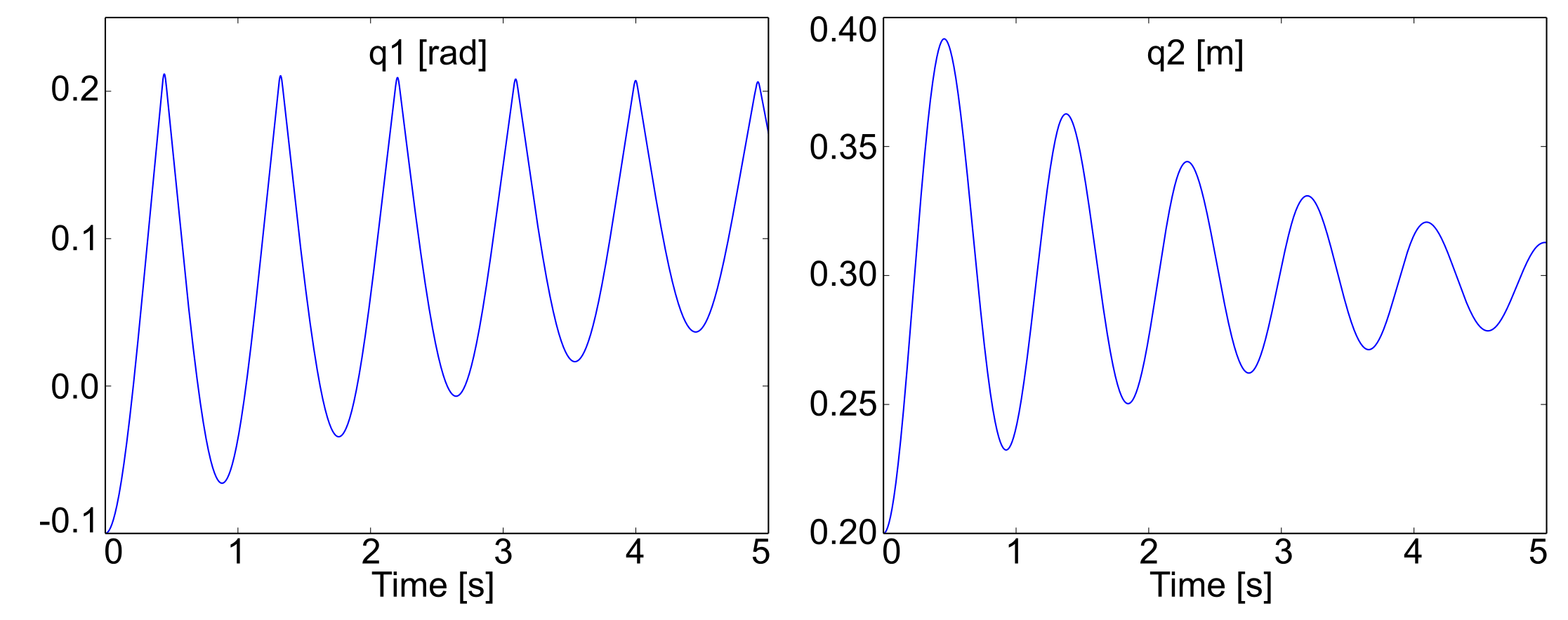External forces¶
The external forces are used to impose a solicitation from the environment on to the system:
The solicitation consists of applying an external force and/or an external torque on the body;
The three components of the force and/or torque must be calculated by the user in the user_ExtForces function;
The application point is defined in MBsysPad and its kinematics is provided in the input of the user_ExtForces;
The user_ExtForces function must return:
the 3 components of the force in the inertial frame;
the 3 components of the torque in the inertial frame;
the 3 components of the application point in the body fixed frame, which allows to modify the position where the force is applied;
Each external force is associated with a “F sensor” which give the kinematics of the application point;
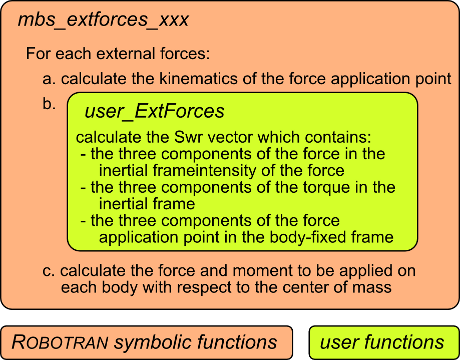
Flow chart of the function call for computing external forces¶
Back to the pendulum-spring example¶
The goal is to add a wall next to the pendulum with the following assumptions:
The end of the pendulum hits the wall;
The thickness of the pendulum is neglected;
The wall is modelled as a spring in the horizontal direction with a stiffness K = 10 kN/m.
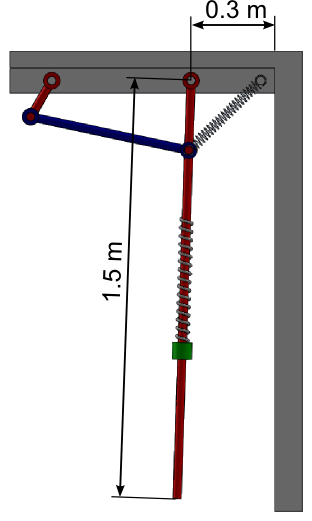
Schematic representation of the new system¶
REMARK:
Step 2, 4 and 5 are not impacted by theses modifications.
Step 1: Draw your multibody system¶
Open the Pendulum Spring model in MBsysPad;
Add an anchor on the pendulum;
Enter the coordinates to locate the point at the end of the pendulum;
Add the external force:
Click on the ExtForce button;
Click on the anchor point at the end of the pendulum;
A “F” is added next to the anchor point;
Click on the “F” to edit its properties and give it a name;
Step 2: Generate your multibody equations¶
You have to generate the multibody equations after the creation of an external force.
Step 3: Write your user function¶
Edit the user_ExtForces function (open the file from the userfctR subfolder of your project) and write the force equations.
function Swr = user_ExtForces(PxF,RxF,VxF,OMxF,AxF,OMPxF,...
mbs_data,tsim,ixF)
%...
% get the force id
F1 = mbs_get_F_sensor_id(MBS_info,'LateralBumpstop');
switch(ixF)
case F1
gap = 0.3;
if(PxF(1)>gap)
Fx = -10000*(PxF(1)-gap);
end
end
%...
REMARK:
By default, the dxF components to the position of the anchor point defined in MBsysPad using the following commands (see the first commands of the user_ExtForces function):
idpt = mbs_data.xfidpt(ixF);
dxF = mbs_data.dpt(:,idpt);
This behaviour can be modified if the force application point is moving with respect to the body (example: wheel/ground contact).
REMARK:
If there are several external forces in the model, all the constitutive laws are introduced in the user_ExtForces function and the switch-case is used to distinguish the various forces.
Step 4: Run your simulation¶
WARNING:
Keeping initial joint angle of 1 [rad] for pendulum leads to an initial position deep in the wall => generating high forces. This might be intractable for the simulation. To avoid this set initial angle at -0.1 [rad].